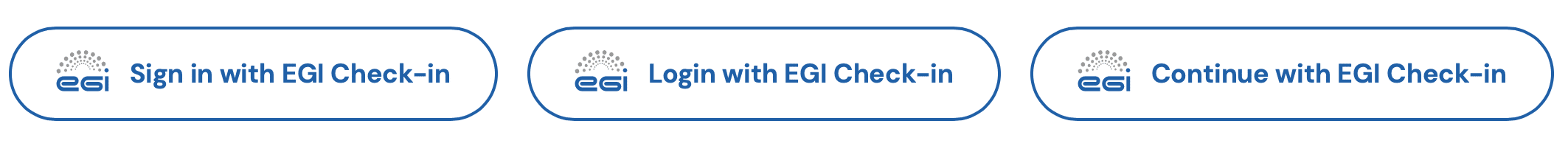format: svg file
Right click this file and select download.
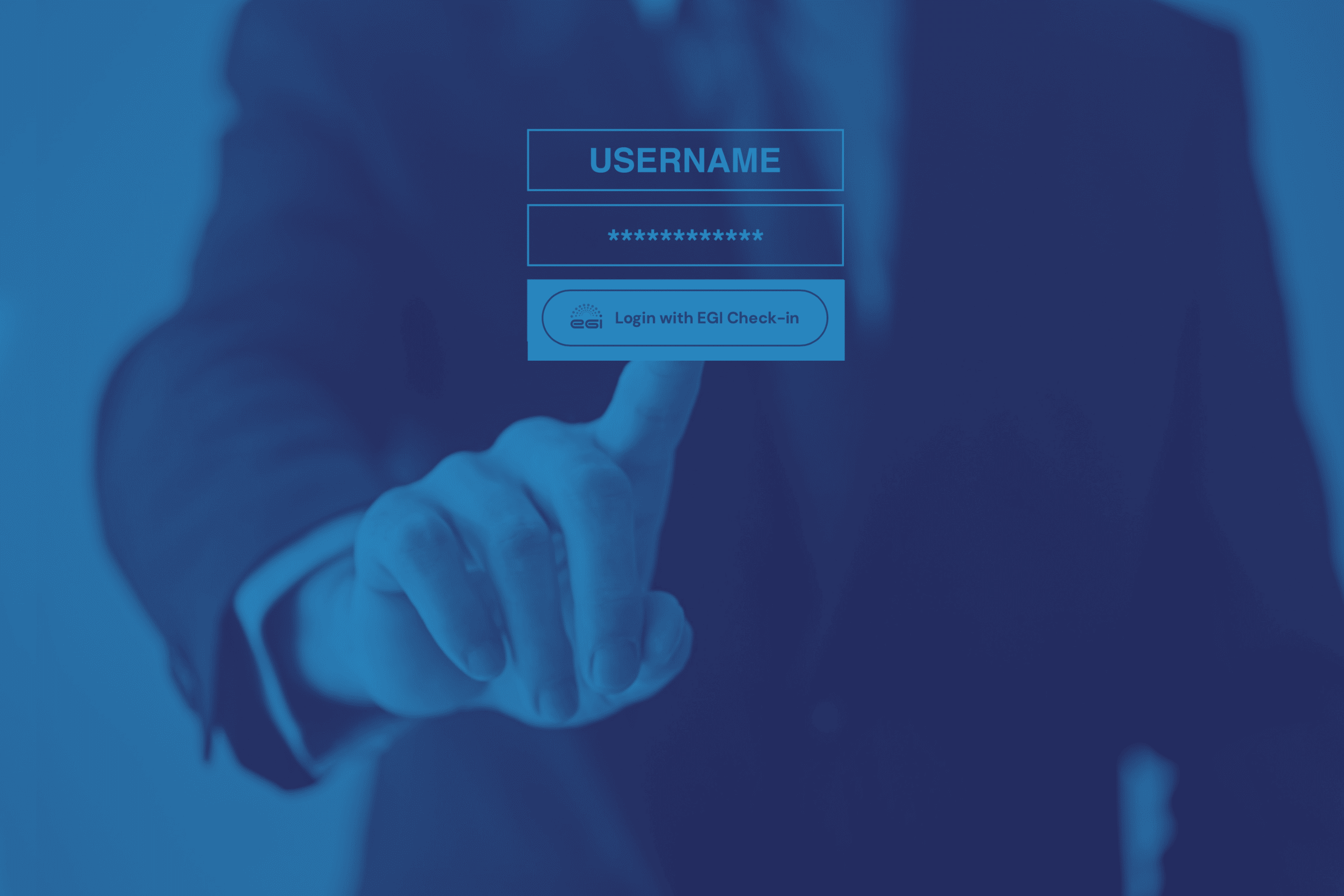
The EGI Check-in Login and Sign-up buttons that come with our Software Development kit are easy to integrate and include built-in guidelines that ensure a consistent design and experience across different apps and systems using the EGI Check-in service.
format: svg file
Right click this file and select download.
format: svg file
Right click this file and select download.
Connect your application to Google Fonts. Or- if your application supports local typefaces, you can download it from Google Fonts and host it on your server.